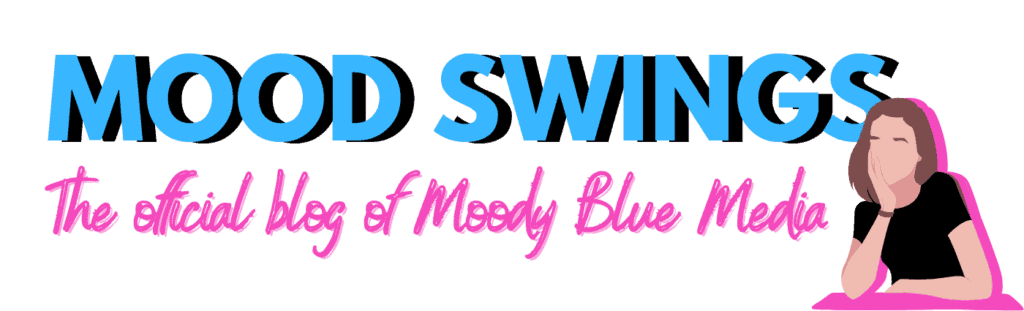Moody Blue Media on uncovering the moods of an audience to help businesses create quality content specific to the needs of their audience in alignment with business goals.
Social media makes it possible to understand a consumer better than ever before. Though, it can be difficult for businesses to understand what their niche or market is on social media. This is where we come in!
Whether you are looking for help on social media or just looking for a copywriter to update your website for better SEO, look no further. We have a track record of diversifying an audience through content creation and reaching a larger audience by using targeted hashtags. Whatever your marketing and communication needs are, we are ready and able to assist!
Our Story
Moody Blue Media was thought of in Las Vegas in the summer of 2016. While sitting in a pizza restaurant on Fremont Street, I had an epiphany! Moody Blue Media started as Moody Blue Blog and was focused on all things Elvis and has transformed into this.
Moody Blue comes from the Elvis Presley song Moody Blue. This song describes a complicated and unpredictable person! What is more complicated and unpredictable than an audience on social media? It just made too much sense.
Our Vision
To provide quality consulting and freelancing services to companies of all sizes and help them better understand their audience, content pillars, and social media strategy.
Our Mission
To empower small businesses and nonprofits to be successful online and make an impact in their communities by providing them with marketing and communications services.
Our Values
- Integrity
- Creativity
- Diveristy & Inclusion
- Social Responsibility
- Philanthropy
- Innovation